Many people struggle with creating the perfect ambiance in their homes, often finding traditional lighting solutions too rigid and uninspiring. Learning how to connect LED strip lights to your phone can solve this problem, offering a flexible and dynamic way to control your home’s lighting.
Addressing this issue is essential as it not only enhances the aesthetic appeal of a space but also contributes to energy efficiency and convenience. Smart lighting solutions are becoming increasingly popular, and understanding how to integrate them into your home can significantly improve your quality of life.
This article will explore various solutions, from selecting the right LED strip lights to downloading compatible apps and ensuring proper connectivity. Each step is designed to make the process as straightforward as possible, even for those with limited technical knowledge and those who prefer remote control options.
Curious about how to transform your home lighting experience? Continue reading to uncover valuable insights and practical tips that will guide you on how to connect LED strip lights to phone?
Understand Your LED Strip Lights
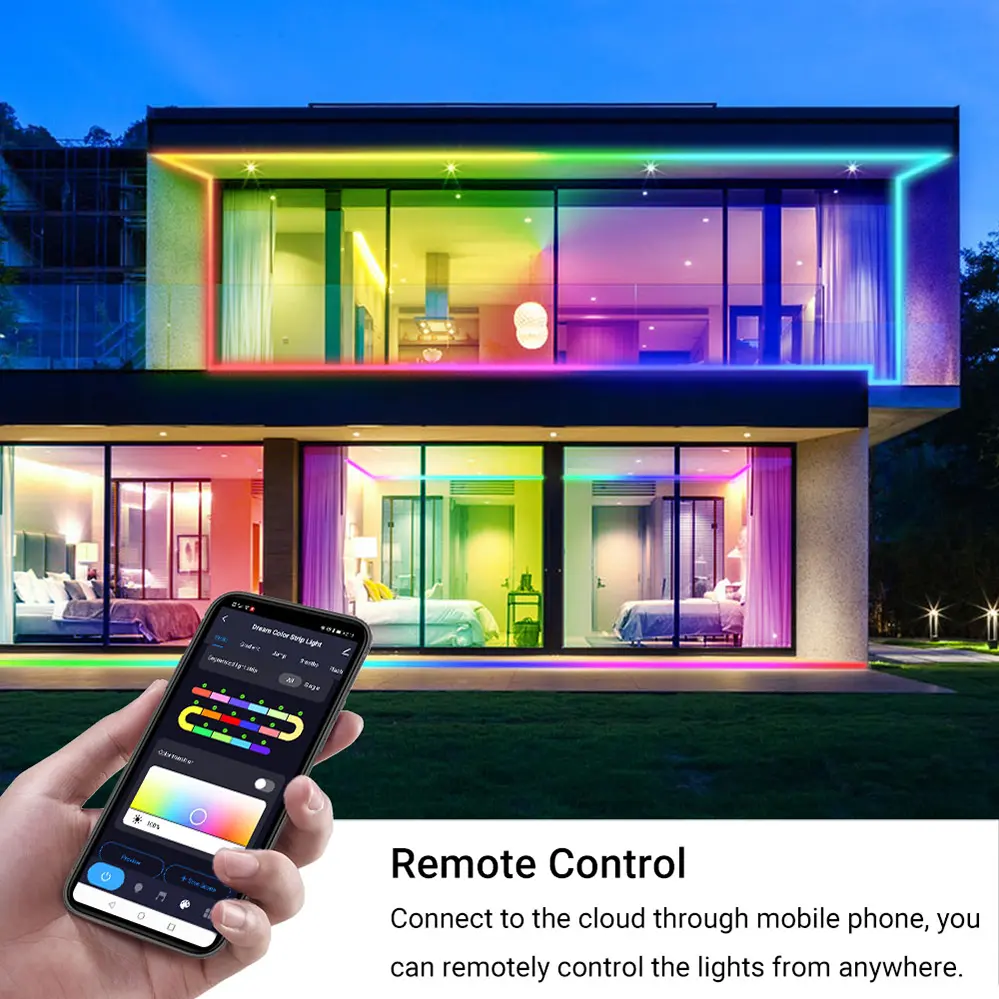
To connect LED strip lights to a phone, understanding their components is crucial.
Recent years, LED strip lights have surged in popularity, offering advancements in technology that enhance their usability and connectivity features.
First, it’s vital to recognize that not all LED strip lights are created equal. Some are simple and require basic setup, while others boast complex functionalities and require specialized remote apps.
By identifying which type of LED strip lights one owns, they can ensure proper setup and seamless connectivity to their phone, optimizing the lighting experience.
This distinction will help streamline the process, making the integration with mobile devices intuitive and efficient.
Check Compatibility with Your Phone
Before proceeding, ensure your phone is compatible.
The first step involves checking the configuration and specifications of both your smartphone and the LED strip lights. Most modern LED strip lights use Bluetooth or Wi-Fi for connectivity, making sure your phone has these capabilities is essential. Additionally, ensure your phone’s operating system is up to date with the latest version.
Compatibility is non-negotiable.
Begin by visiting the manufacturer’s website to check if your phone model is supported. Many manufacturers provide detailed lists or tools to verify this information.
Certain newer LED strip lights may also integrate with voice assistants or remote controls; verify whether your phone supports these functions as well. Taking the time to confirm compatibility will save potential frustration and ensure a smooth, efficient setup process.
Download the Necessary App

To connect LED strip lights to a phone, download the appropriate app provided by the manufacturer.
Most manufacturers have a dedicated app designed specifically for their LED strip lights. This will be available on popular app stores like Google Play and the Apple App Store, ensuring broad accessibility for users.
Locate the app by searching for the name of your LED strip light brand. Manufacturers often have their brand prominently featured in the app name, which makes it easy to find the correct one.
After finding the app, verify its authenticity by checking the developer’s details and reading user reviews. Authentic apps will generally have high ratings and positive feedback, which indicate reliability and functionality.
Once verified, proceed to download and install the app on your phone. This step is crucial for seamless integration and control of the LED strip lights.
Install and Open the App
After successfully downloading the app, locate the icon on your phone. Opening it marks the first step towards transforming your lighting experience.
Tap the app icon to initiate the installation process.
Follow the on-screen prompts to grant necessary permissions, ensuring optimal app functionality.
Upon first launch, the app might request certain access privileges, essential for comprehensive control.
Agree to the terms and conditions presented; this is a standard procedure that protects both parties involved.
Finally, the app may ask for additional setup steps, such as creating an account or connecting to Wi-Fi. Completing these tasks ensures you harness the full potential of your LED strip lights.
Connect LED Strip Lights to Power
To start, ensure you have all the necessary components, including the LED strip lights and the power adapter.
Begin by placing your LED strip lights in the desired location, ensuring they are positioned securely and evenly.
Next, identify the end of the LED strip that has the power connector, typically marked or fitted with a distinctive plug.
Firmly attach the power connector to the corresponding port on the LED strip, ensuring a snug fit to prevent disconnection.
Finally, plug the power adapter into a wall outlet, then turn it on to verify the lights illuminate properly.
Enable Bluetooth on Your Phone
First, open the settings application on your phone to locate the Bluetooth section.
Navigate to the Bluetooth settings and ensure it is turned on.
When Bluetooth is enabled, your phone will begin searching for nearby devices that it can connect to. This process is necessary for the initial pairing with your LED strip lights, paving the way for seamless interaction, control, and customization from your mobile device.
After enabling Bluetooth, confirm that your phone is discoverable to other devices for successful pairing. This will enable the phone to detect the LED strip lights’ signal, which is essential for establishing a connection. In some cases, toggling Bluetooth off and back on again can help refresh the search process.
Pair LED Strip Lights with Your Phone
Now, you’re ready to pair the devices.
Open the specific mobile app designed for controlling your LED strip lights. You can usually find this app by scanning the QR code provided in the product manual, or by searching for the brand name in your app store. Once downloaded, launch the app and follow the on-screen instructions.
Wait for a prompt to connect.
The app should automatically detect the LED strip lights if Bluetooth is enabled. Typically, you’ll see the device name matching the model of your lights appearing in a list of available connections.
Select the LED strip lights from the list to initiate pairing. Shortly afterward, a confirmation message should appear on your phone, indicating a successful connection. With this connection established, you gain full control over your LED strip lights, allowing you to adjust colors, brightness, and even set timers all from your smartphone.
Troubleshooting Connection Issues
If the connection fails, do not worry—it is a common issue with straightforward solutions. Many users experience initial hiccups when connecting their LED strip lights to their phones.
First, ensure Bluetooth is enabled on both the LED strip lights and the phone. Without Bluetooth, the devices will not be able to communicate with each other. Re-enable Bluetooth if necessary.
Next, verify that the app has permission to access Bluetooth and location services on your phone. These permissions are crucial for the app to detect and connect to the lights.
If the issue persists, restart the LED strip lights and your phone. Often, a simple reboot can resolve underlying connectivity glitches that might be hindering the process.
Finally, consult the user manual or the manufacturer’s support website. They often provide specific troubleshooting steps and updates that can assist in resolving persistent connection issues.
Customize Lighting Effects
Customizing lighting effects is one of the most exciting aspects of connecting LED strip lights to your phone.
Since 2016, advancements in smart lighting technology have transformed how one can control and design their lighting environment, offering virtually limitless options.
Today, it’s not just about switching lights on and off; it’s an art form. Imagine syncing your lighting with your favorite songs or setting a calming ambiance as you unwind.
To harness the full potential of your LED strip lights, explore the app’s different preset modes, color palettes, and animation patterns, especially if you are using them in a remote setup. Some apps even allow creating custom light shows.
The customization options allow one to create a unique atmosphere tailored to any occasion or mood, transforming any space into an experience.
Set Up Timers and Schedules
Setting up timers and schedules for your LED strip lights enhances their functionality and adds convenience, allowing for automation.
Most LED lighting apps provide easy access to these features within the main menu.
By scheduling your lights to turn on or off at specific times, you create a seamless routine that can enrich daily life and improve home security while away.
Automated lighting schedules can be fine-tuned to match any lifestyle, ensuring that lights align with your waking and sleeping hours, or complement special events. It’s a remarkable way to optimize lighting for both practicality and ambiance.
Sync LED Strip Lights with Music
Enhancing your LED strip lights with music synchronization is a game-changing feature.
Since 2016, technology advancements have allowed for impressive integration, allowing users to synchronize their lights with their favorite melodies effortlessly.
Now, it’s not just about illuminating spaces; it’s about creating a breathtaking symphony of light that dances and pulses to every beat, making any gathering a mesmerizing visual experience.
Whether you host a festive party, unwind with soothing tunes, or experience a cinematic adventure, syncing your LED strip lights with music turns the ordinary into the extraordinary.
This transformative feature elevates both entertainment experiences and daily relaxation routines alike.
Explore Advanced Features
Unlocking advanced features can significantly enhance the utility and enjoyment of your LED strip lights.
With just a few simple steps, users can explore various functionalities.
From voice control integration to setting specific lighting sequences, the possibilities are vast and exciting. These advanced features bring convenience, creativity, and customization to new heights.
Playing around with these options empowers users to create their unique lighting experiences tailored to their preferences, resulting in a personalized ambiance. To access these features, navigate to the “Settings” tab in the accompanying app and begin exploring all that it offers.
Create Preset Lighting Scenes
Creating preset lighting scenes elevates the ambiance, allowing users to effortlessly switch between various atmospheres that reflect different moods or activities.
Users can start by selecting a scene template within the app.
Next, customize colors, brightness levels, and transition effects.
Save the personalized scene under a unique name to easily identify it later.
Consider creating scenes for morning routines, work focus, or evening relaxation, enabling a seamless shift throughout the day.
Experimenting with these preset options gives users creative freedom and enhances the lighting experience.
Manage Multiple Light Strips
Managing multiple light strips, including remote-controlled options, enhances the flexibility and dynamism of one’s lighting setup.
Since 2016, advances in smart lighting technology have facilitated seamless control over various light strips through a singular mobile application interface, making complex setups intuitive.
First, ensure that the lights are powered and connected to the same Wi-Fi network as the phone. This synchronization is crucial for unified control.
Within the app’s dashboard, users can label each light strip distinctively, which comes in handy when orchestrating diverse lighting scenes, syncing schedules, or making precise adjustments to specific areas.
This organizational method not only streamlines management but also maximizes the creative potential of interconnected lighting.
Maintain and Update Your LED Strip Lights
Regular maintenance ensures your light strips function optimally.
Checking for any signs of wear and tear periodically is essential. This simple exercise not only improves the overall longevity of the lighting system, but it also sustains an optimal lighting experience. Consistently, make it a point to keep surfaces upon which strips are mounted clean.
Seamless performance requires software updates.
LED strip light manufacturers often release new – or at the very least, enhanced – firmware versions to improve functionality. Updating these periodically ensures state-of-the-art performance.
Keeping abreast of the latest technological advancements could significantly enhance your lighting experience, providing access to newer features or improved stability. This small effort can prompt an inspiring transformation, ensuring one’s setup remains cutting-edge and highly efficient.
Conclusion
Connecting LED strip lights to a phone is a simple and rewarding process that can instantly transform any space. This guide offers clear, detailed steps, making it a valuable resource for anyone looking to enhance their environment. With minimal effort, users can achieve impressive visual and practical upgrades, embracing the convenience, creativity, and innovation these lights provide.
For those seeking high-quality LED strip lights and LED neon strips, consider reaching out to Unitop, a professional Chinese manufacturer renowned for their expertise and exceptional products. Unitop offers a wide range of innovative lighting solutions that can elevate any space, ensuring both aesthetic appeal and functionality. By choosing Unitop, you can trust in their commitment to quality and customer satisfaction, making your journey into smart lighting both seamless and rewarding. Contact Unitop today to explore their offerings and take the first step towards transforming your living environment.





