Have you ever wondered how to turn off LED strips without fumbling around in the dark? This seemingly simple task can often be more complicated than it appears, leaving many users frustrated and confused.
Many people struggle with turning off their LED strips due to a lack of clear instructions or the complexity of different control systems. Whether it’s a remote control that seems to have a mind of its own or a smartphone app that isn’t user-friendly, the challenges are real and common.
Understanding how to turn off LED strips is not just about convenience; it’s about energy efficiency and prolonging the lifespan of your lighting system. Properly managing your LED strips can lead to significant energy savings and a more sustainable lifestyle.
In this article, we’ll cover the most effective methods for turning off LED strips, from manual switches to advanced smart home integrations. We’ll also address common issues and provide troubleshooting tips to ensure you have a seamless experience.
Ready to take control of your LED lighting? Let’s dive into the practical solutions and expert advice that will make switching off your LED strips a breeze.
Understanding LED Strips

LED strips are versatile lighting solutions, offering an array of colors and brightness settings.
These strips, comprised of multiple individual LEDs on a flexible circuit board, provide the flexibility to illuminate spaces in myriad ways. Their adaptability makes them perfect for accentuating architectural details, under-cabinet lighting, or setting the mood with ambient light. The energy efficiency and long lifespan of LED technology contribute to their growing popularity among both homeowners and professionals.
Importantly, LED strips are available in various types and configurations. From single-color options to RGB variants capable of displaying millions of hues, these strips can cater to diverse design needs. Additionally, advancements in technology have introduced smart LED strips that can be controlled via apps, adding convenience and enhancing user experience.
For those considering LED strips, understanding their functionalities and benefits is crucial. Not only do they offer significant energy savings and aesthetic appeal, but they also support wellness by providing adjustable lighting that can be tuned to promote better sleep and productivity. An informed choice ensures that the LED strips you select will meet and exceed your expectations.
Manual Methods to Turn Off LED Strips
To manually switch off LED strips, a number of straightforward approaches are available, each offering ease and effectiveness. Firstly, almost all LED strips come equipped with an external controller, usually a small device tethered to the strip itself, which often includes a dedicated power button for hassle-free operation.
Another common method involves the use of a traditional wall switch, especially if your LED strips are hardwired into your home’s electrical system. This method is as simple as turning off any other house light: when the switch is flipped, the LED strip lights will cease illuminating instantly, providing a quick and reliable solution.
Using a Physical Switch

Employing a physical switch is an efficient, straightforward method to control your LED strips’ illumination.
Physical switches overwhelmingly simplify user experience, making them ideal for quick and consistent control over lighting systems.
Once the LED strips are connected to a wall switch or an inline switch, turning them off is simply a matter of flipping the switch. This method offers immediate deactivation without needing additional equipment or remote controls.
Integrating a physical switch into your LED strip setup not only enhances usability but also ensures a dependable method to control lighting, especially in high-traffic areas where accessibility is paramount.
Disconnecting from Power Source
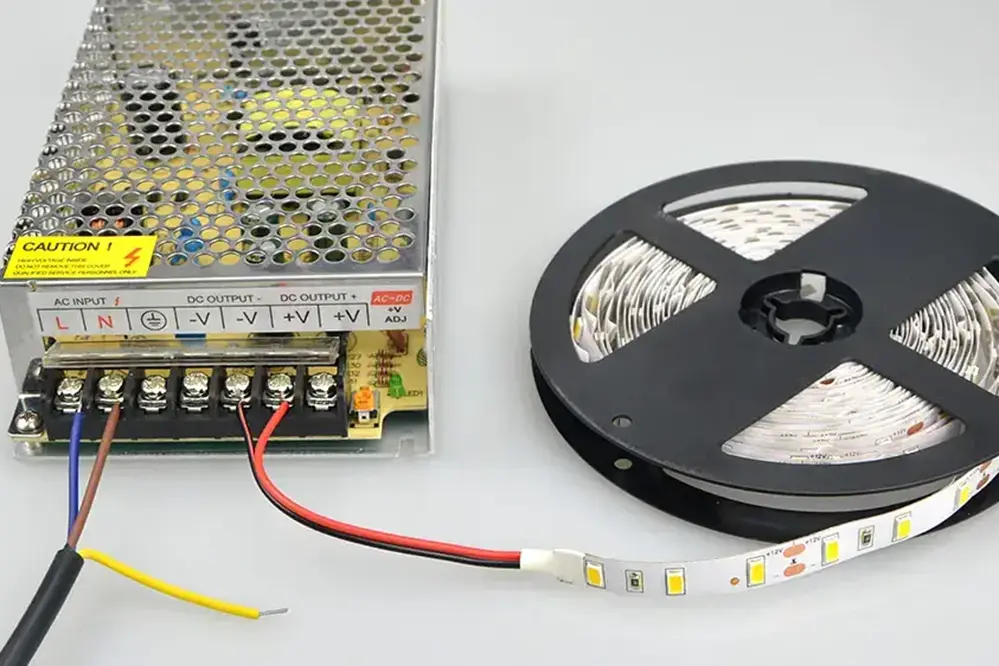
For a comprehensive shutdown, disconnect the LED strips from their power source entirely.
This method is particularly beneficial if a prolonged inactivity period is anticipated, providing an ideal solution for ensuring safety, conserving energy, and protecting the components. To execute this, locate the primary power source to which the LED strips are connected, ensuring that the power is completely turned off.
Next, physically unplug the power adapter or disengage it from the electrical outlet. By doing so, you eliminate any residual power that could potentially harm the strips or pose a fire hazard. This action guarantees complete electrical isolation, offering peace of mind during an extended disconnection period.
Remember, regularly checking that all connections are secure and intact will further enhance the durability of your LED strips. This proactive approach reduces the risk of electrical issues, bolstering their long-term functionality and reliability.
Smart Control Options
Leveraging smart home technology, a plethora of innovative solutions exists to effortlessly turn off your LED strips. With modern smart switches, voice-controlled assistants, and intuitive smartphone applications, managing your lighting becomes as simple as tapping a button or issuing a command. Transitioning to smart control options not only offers unparalleled convenience but also integrates seamlessly with existing smart home ecosystems, allowing for tailored lighting schedules, energy monitoring, and remote operation—all empowering you to create the perfect ambiance while optimizing energy efficiency.
Using a Remote Control

Utilizing a remote control to manage your LED strips is both versatile and straightforward, ensuring ease of use for any user.
- Locate the Remote Control: Ensure you have the remote control that came with your LED strip system.
- Point the Remote at the Receiver: Direct the remote control towards the LED strip’s receiver, usually an infrared (IR) sensor.
- Press the Power Button: Find and press the power button, typically marked with an “ON/OFF” symbol, to turn the LED strips off.
- Test and Confirm: Verify that the LED strips have turned off by checking for the absence of light.
This method proves highly effective, especially when the LED strips are installed in hard-to-reach areas.
Integrating remote control usage extends convenience, allowing you to turn off your LED strips with minimal effort.
Smart Home Integration

Embrace seamless smart home integration.
Utilizing smart home systems, you can effortlessly turn off your LED strips. This approach allows you to integrate LED strips with platforms such as Amazon Alexa, Google Home, and Apple HomeKit, ensuring you have complete control at your fingertips. Imagine the convenience of turning off your LED strips using a simple voice command.
Smart home systems empower innovation.
By integrating your LED strips into a smart home system, you unlock a new realm of efficiency and convenience. You can achieve this through user-friendly apps or dedicated smart hubs – creating an interconnected living space.
These advanced integrations offer more than mere switching functionalities. They enable scheduled operations, allowing you to set timers or create scenes that reflect specific moods or activities, optimizing both user experience and energy efficiency.
Experience the liberating power of smart home technology, bringing a transformative layer of control and convenience to your LED strips. It’s a leap into the future of home automation, waiting for you to embrace.
Mobile App Control

Harnessing the power of mobile apps, controlling LED strips becomes a seamless, intuitive experience from your smartphone.
Many leading LED strip manufacturers offer proprietary apps that provide users with comprehensive control features. These apps enable you to easily turn off your LED strips, among other functionalities, by simply tapping a button or using custom settings tailored to your needs. With intuitive interfaces, these mobile solutions put the power of lighting control directly into your hands, anytime and anywhere.
Imagine the convenience of being able to turn off your LED strips from your bed or even from another room. Mobile apps facilitate this extraordinary ease of use, extending the boundaries of traditional lighting control. They also allow for remote access, which means you can manage your LED strips even while you’re away from home.
Empowering, practical, and efficient, mobile app control elevates your interaction with LED strips. These applications often come with additional features such as brightness adjustments, color changes, and scheduling options, making mobile app control an essential tool for enhancing your living environment. This combination of flexibility and advanced functionality ensures you can harness the full potential of your LED strips with unparalleled confidence.
Troubleshooting Issues
Occasionally, turning off LED strips may not go as seamlessly as anticipated. When this occurs, it is imperative to verify that the power source is functioning properly. Check connections to both the power supply and the LED strip itself to ensure they are secure.
If issues persist, consider examining the remote control or mobile app settings. Locate the specific troubleshooting section of the manufacturer’s guide, which often provides solutions tailored to common issues, including connectivity problems and signal interference. Rebooting the system might also resolve minor glitches.
If resets and reconnections do not yield success, it may be prudent to contact customer support. Detailed guidance from the manufacturer’s technical team can offer targeted solutions.
LED Strips Not Turning Off
Experiencing issues with your LED strips not turning off can be frustrating but rest assured, there are solutions.
- Check the power supply: Ensure it is not malfunctioning.
- Inspect remote control settings: Verify the off command works.
- Examine connections: Loose cables can cause operational glitches.
- Review manufacturer’s guide: Look for tailored troubleshooting advice.
- Reboot the system: Resolve minor software issues.
- Customer support: Contact for specialized help.
Identifying the source of the problem is the first step toward resolution.
With these steps, you can efficiently troubleshoot and likely resolve the issue.
Remote Control Malfunctions
Remote controls, while convenient, can sometimes fail to communicate with your LED strips effectively, leading to frustration. Whether it’s dead batteries or signal interference, there are multiple potential culprits.
Firstly, confirm the remote has fresh batteries. Battery depletion is a common source of malfunction.
Next, ensure there is no obstruction between the remote and the LED receiver. Physical barriers or distance can weaken the signal, preventing commands from being received properly.
If these basic checks don’t solve the issue, consult your manufacturer’s troubleshooting guide or customer support. Often, simple steps detailed in the guide, such as “pairing” or resetting the remote, can resolve the problem.
Safety Tips
Prioritize safety above all.
When it comes to handling any electrical device, utmost caution is paramount. LED strips, while generally safe, still carry inherent risks if not managed properly. Begin by ensuring the power source is entirely disconnected before any maintenance, installation, or uninstallation procedures. This simple yet vital step significantly reduces the risk of electrical accidents.
Wear insulated gloves for extra protection.
Make sure your surroundings are dry and free from conductive materials. Even a small amount of water can pose serious risks, as electricity can travel through moisture, leading to potential hazards.
Regularly inspect your LED strips and accompanying wiring. Look for any signs of wear and tear, frayed cables, or exposed wires. Such issues could not only impair functionality but also become hazardous over time. Addressing these minor concerns preemptively ensures long-term reliability and safety.
Always consult the user manual provided by the manufacturer. These guides are carefully crafted to offer specific recommendations and precautions tailored to your particular LED strip model. Trust these expert insights for guidance, ensuring a safe and successful experience.
Conclusion
Safety and precision matter.
By understanding how to turn off LED strips safely, you’ve empowered yourself with vital knowledge. This guide has equipped you with the essential steps and considerations for maintaining the longevity and performance of your LED strips, while ensuring your safety. Following these practices is not just prudent, it’s transformative.
The power is in your hands.
As you implement these tips, you’re not only protecting your investment but also enhancing the atmosphere of your environment. Flawless execution translates to peace of mind.
Your journey with LED technology promises brightness ahead—embrace it with confidence.





