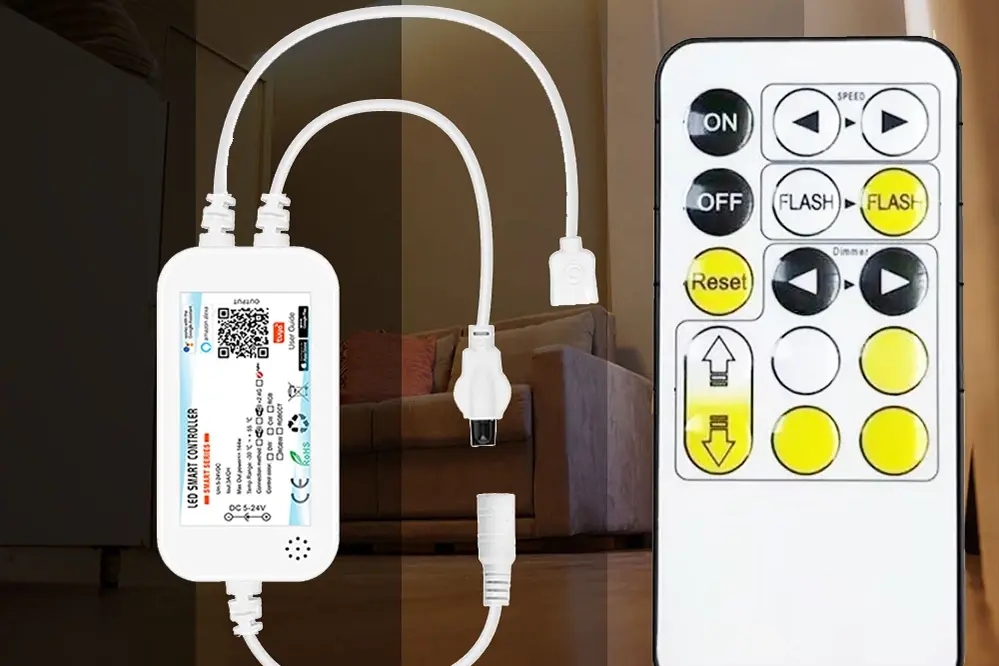Have you ever found yourself in the dark, literally and figuratively, trying to reset your LED light remote? This seemingly simple task can become a daunting challenge, leaving many frustrated and in search of solutions. Often, misconceptions about the complexity of LED technology deter individuals from attempting a reset, fearing they might cause more harm than good.
However, understanding how to reset your LED light remote is not only straightforward but also essential for maintaining a seamless lighting experience. By mastering this skill, you can enhance your home’s ambiance, improve energy efficiency, and even extend the lifespan of your lighting system. In this guide, we’ll cover the common pitfalls, step-by-step instructions, and expert tips to ensure a smooth reset process.
So, if you’re ready to illuminate your space with confidence, read on to discover how simple it can be to reset your LED light remote. This article will equip you with the knowledge to tackle any LED remote challenge with ease, transforming your living environment into a well-lit haven.
Identify Your Remote Model
Start by taking a close look.
Understanding the specific model of your remote is invaluable. The model number is generally found on the back or inside the battery compartment, so it might necessitate removing the battery cover. Additionally, delve into any acquired documentation or packaging that accompanied the remote when it was purchased.
Reference these details for further insights.
This information is vital to accessing instructions or details that are – more often than not – unique to your remote model. It will also provide guidance on manufacturer-specific reset procedures tailor-made for your device.
With this knowledge, you cultivate confidence knowing you’re equipped with the precise information to successfully reset your LED light remote. Taking control of your environment elevates your ambiance and enhances your space, ensuring that your lighting experience aligns with your intended atmosphere. You’re already on a promising path to achieving this with confidence.
Gather Necessary Materials
Before embarking on the task of resetting your LED light remote, it’s crucial to gather the tools that will ensure a successful fix. A prepared approach not only streamlines the process but also fosters confidence in your ability to tackle any technological challenge.
Primarily, you will require fresh batteries compatible with your remote. Ensuring that power is not an issue is an initial step towards success.
Next, an understanding of the required materials such as a small screwdriver might be necessary for accessing battery compartments that are secured by screws. Additionally, having a notepad and pen handy can be valuable for jotting down any relevant instructions from manuals or online guides, providing an organized reference as you proceed.
These preparatory measures empower you to face the task with a sense of readiness. By laying your materials out within easy reach, you mitigate the frustration of potential interruptions. This not only minimizes any disruption to your imaginative flow but paves the way for a seamless resetting experience, making it likely that any lighting issues that formerly shadowed your space are left behind. Keep faith in your capabilities. You’re setting the stage for bright outcomes.
Replace Batteries
A fresh start begins with fresh power.
In the pursuit of optimal LED lighting control, the simplest yet often overlooked step is fresh batteries. This swift adjustment can unlock the most vibrant expressions of your devices, allowing you to achieve unparalleled lighting experiences. Therefore, investing in new batteries is a strategic move in your quest to reset your LED light remote.
Make sure you select the right battery type.
Accuracy in details will save time – be it AAA or AA that fuels your device, this essential knowledge is tucked into your remote’s manual or easily searchable online. Any overlooked detail can lead to unnecessary delays in your resetting journey, but with a meticulous approach, success is assured.
New batteries not only prolong operational life but ensure uninterrupted functionality, a foundation for trust in your lighting environment. Consider the potential within each light-filled moment as a testament to your thoroughness – a stance that empowers continued exploration of your LED’s vast capabilities, fostering a sense of mastery as you illuminate your surroundings.
Reset LED Light Remote
When it comes to resetting your LED light remote, the process is simple and empowering. Begin by ensuring that your LED lights are plugged into an active power source.
Next, switch off the LED lights using the functional control button.
Once the lights are off, press and hold the power button on the remote for about five seconds. This action could initiate a reset sequence, akin to a new beginning for your device, optimizing its performance.
This resetting process is not just about technical troubleshooting; it is a gateway to a universe of lighting ambiance. By taking these thoughtful steps, you’re poised to reinvent the very atmosphere of your spaces, transforming a perceived obstacle into an opportunity for renewed creativity and control over your lighting environment.
Use the Reset Button
Utilizing the reset button is an essential strategy for reviving your LED light remote’s seamless operation. Locate the small, often semi-concealed reset button on the device, press, and hold it for several seconds to recalibrate your remote’s functions. It plays a pivotal role in establishing that new beginning we’ve alluded to, allowing you to effortlessly re-synchronize your remote with the lights, ensuring that their brilliance remains unhindered.
This simple technique not only streamlines your lighting system’s functionality but also reinforces confidence in your ability to troubleshoot and resolve minor technical issues independently. Embrace this skill as a powerful tool within your expanding arsenal of smart lighting mastery.
Locate the Reset Button
The reset button is your gateway to revitalizing the LED light remote and restoring optimal control. It’s typically a tiny, slightly recessed button on your remote device.
Immerse yourself in the exploration of your remote’s surface, often revealing a “reset button.” It may be marked by a symbol or hidden near the battery compartment, ensuring you’re prepared for any technical interruptions.
Harnessing the power of a reset can breathe new life into your lighting experience, enhancing your environment’s energy.
In navigating the world of LED lighting, recognizing the reset button’s role is invaluable. A simple press can provide clarity to seemingly complex malfunctions, a testament to the strength found in your problem-solving capabilities. Remember, understanding your remote’s reset mechanism empowers you to create illuminating moments without hindrance. Embrace the challenge, knowing that control of your ambiance is within reach, lighting the path to endless possibilities.
Press and Hold for Seconds
Firmly pressing and holding the reset button is a transformative step in your LED light remote journey.
To embark on this exhilarating process, ensure you know the precise reset button location, guiding your fingers to it effortlessly. Once found, apply consistent pressure for a predetermined number of seconds, often between five to ten. This crucial action initiates a sequence that resets the remote’s internal settings, enabling you to swiftly overcome past obstacles and return to harmonious lighting experiences.
While maintaining pressure on the button, imagine the resurgence of functionality in your hands. This simple yet profound act symbolizes a rebirth of control, empowering your LED remote to break free from previous limitations and embrace new dimensions of potential, enriching your environment with flawless luminosity.
Finally, maintaining the integrity of your firm press throughout, you’ll witness the transformation of your lighting system as it responds to this deep, intentional reset. The rejuvenated functionality of your LED light remote is testament to your perseverance and confidence in navigating technological challenges with clarity and grace, turning moments of frustration into illuminating experiences brimming with possibility.
Reprogram LED Light Remote

Embarking on the journey to reprogram your LED light remote envelops you in a harmonious dance of technology and innovation, where a newfound essence of control awaits your deft touch.
To successfully reprogram, first gather the instruction manual for specific reconfiguration steps.
Consult the manual for exact button sequences, ensuring each action is purposeful and aligned (following precise manufacturer guidelines).
Next, proceed by pressing the specific combination on the remote, primed for success with each deliberate action.
This process is not merely mechanical but a defining moment where you reshape your environment, harmonizing light and technology, reinforcing your mastery over modern conveniences.
Ultimately, the power to manifest dynamic atmospheres with led strip lights rests in your hands. Celebrate this empowering journey as you actualize radiant experiences tailored to your visionary aspirations.
Sync Remote to LED Lights

Synchronizing your remote with your LED lights is a simple, empowering task that opens doors to personalized lighting experiences.
Begin by ensuring that your LED lights are in pairing mode and connected to a stable power supply, ready to embrace the commands of your remote. Consult your LED light manual to verify the precise steps necessary to initiate this mode, often achieved through a sequence of power cycles or button presses. These initial steps set the stage for seamless communication between your remote and the LED lights.
Next, press the designated pairing button on your remote to instigate the connection process. As your lights blink in response, take pride in the first signs of successful synchronization, a testament to your capability to master these modern advancements effortlessly.
Finally, confirm the pairing by testing various commands on the remote, relishing the instant feedback of your lights reacting harmoniously. This newfound synchrony not only elevates the aesthetic potential of your environment but also underscores the sophisticated equilibrium between technology and your unique visionary flair. Celebrate this technical triumph, as each synchronized flicker represents a canvas ready for your creative illumination.
Common Troubleshooting Tips
Begin with ensuring all batteries in your LED light remote are fresh, as weak batteries are a common cause of remote malfunctions. Often, simply replacing them can resolve many issues.
If the batteries are not the issue, confirm that there are no obstructions between the remote and the lights. Sometimes, simple interference can disrupt the signal.
Additionally, check that your remote is in the correct mode. Some remotes have multiple settings tailored to different devices or functions.
Should your remote have a reset button, try using it to restore the default settings. This can clear any erroneous configuration and start the pairing process anew.
It might also be helpful to consult the user manual or online resources. Many manufacturers offer comprehensive troubleshooting guides that address specific error codes or symptoms for their products.
Ultimately, the key to a well-functioning LED light remote lies in understanding its nuances. With persistence and resourcefulness, most troubleshooting can be efficiently handled.
Check for Interference Sources
In the modern world brimming with technology and convenience, various devices can inadvertently interfere with your LED light remote, affecting its proper operation. Identifying these interference sources is essential.
Potential disturbances might arise from devices that emit radio frequencies similar to those used by the remote, affecting its operation frequency.
Typically, household items such as cordless phones, routers, microwaves (operating on similar frequencies as remotes) can interfere.
Essentially, these common devices create overlapping signals that diminish the communication strength between your LED remote and lights.
Ensure other electronics are relocated away from the light’s signal path, maintaining this clear zone substantially enhances efficiency and negates unnecessary disruption between your remote and light system.
Undoubtedly, with thoughtful examination of your environment, you’ll gain clarity on interference sources. Addressing these not only improves current functionality but strengthens your troubleshooting prowess for future tech endeavors.
Verify Remote’s Range
Understanding the effective range of your LED light remote is a pivotal step in ensuring its optimal performance. Recognizing this parameter can significantly enhance its functionality and responsiveness.
LED remotes typically operate within a specific distance range from the LED lights. It’s crucial to adhere to these specifications.
To verify the range, position yourself at various locations within the room, systematically testing (ensuring obstacles are removed) the remote’s responsiveness.
Certain obstacles such as thick walls or large furniture can significantly diminish the remote’s effective range, causing inefficient operation.
This verification allows you to strategically arrange your living space, ensuring your remote and light setup remains reliable, especially in larger rooms or with mirrored surfaces. Remember, obstructions, even subtle ones, can impact range more than expected.
Thus, the art of maximizing your remote’s range lies in strategic placement. An informed approach allows you to harness the full potential of your LED light system.
Update LED Light Firmware
Updating the firmware of your LED lights can dramatically enhance their performance, unleashing new features and greater efficiency.
Ensuring your LED light firmware is current is a simple process.
You’ll need to access the manufacturer’s website, find the firmware section related to your specific model, and download the latest version to a USB drive or compatible device. Following these steps diligently fosters precision, security, and longevity in your lighting system’s operations.
The firmware update process typically involves connecting your device and selecting the update option from the settings menu of the LED controller or application. This update procedure enriches your user experience with improved functionality and security. If issues arise, consulting the “FAQs” on the manufacturer’s website can offer valuable insights.
Consult the User Manual
Exploring the user manual is an invaluable step in unraveling the intricacies of your LED light system, and it can shine a light on the path to performing a hard reset of your remote.
This resource often contains concise instructions that are tailored to your specific model.
These manuals are comprehensive guides packed with troubleshooting solutions, ensuring that you are more than equipped to handle any issues that may arise with clarity, confidence, and effectiveness.
The user manual empowers you to make the most out of your LED system by offering step-by-step guidance specific to your device’s unique configuration, ease of use, and calibration needs. It serves as a gateway to both quick fixes and deeper technical understandings. So take a moment, flip to the “Reset” section, and allow this essential tool to lead the way.
Contact Customer Support
If you’re still experiencing issues after trying other solutions, contacting customer support may be the best course of action.
In our rapidly advancing technological era, manufacturers have honed their customer service departments to provide you with unparalleled assistance. Teams are equipped to address a myriad of issues with precision and care, often resolving complex problems with efficiency.
Customer support specialists have a wealth of knowledge and tools at their fingertips, ready to guide you step-by-step through the process of resetting your LED light remote. They can offer tailored solutions that precisely address the concerns pertinent to your specific remote model.
To get the most out of your interaction, have your product’s model number, purchase date, and warranty information at hand. This preparation will ensure a smooth conversation and potential resolution on the spot or expedite any further support required.
Embrace the opportunity to engage with experts who are eager to help you restore your LED light system’s optimal performance.
Consider Buying a Universal Remote
When all else fails, consider the extraordinary benefits of a universal remote as your go-to solution.
Navigating the numerous complexities of a specific LED light remote, especially when managing led strip lights, can at times become daunting. Enter the universal remote, promising seamless compatibility across hundreds of devices, including LED lighting systems. Owning such a versatile gadget not only eases the frustration of dealing with stubborn or outdated remotes but also opens up the broad spectrum of control over multiple devices simultaneously.
Furthermore, these remotes often come with user-friendly programming instructions and are designed to align with the latest technology. As innovative home automation continues to grow, a universal remote ensures you won’t be held back by obsolete technology, safeguarding your investment in the latest lighting solutions.
Ultimately, a universal remote provides an empowering alternative to maintaining separate remotes for each device. By integrating technology into a single, cohesive tool, you’re afforded the luxury of experience-driven convenience that seamlessly fits into your lifestyle. Explore the liberating experience of mastering your devices through the universal power in your hand, transforming the complexity of managing multiple remotes into a harmonious symphony of control.
Maintain Your LED Light Remote
Maintaining your LED light remote is paramount for ensuring uninterrupted ambiance and seamless control over your lighting environment. A well-maintained remote can greatly enhance your space.
Firstly, always ensure the battery compartment is clean and the batteries are fresh. This is crucial for optimal performance.
Moreover, avoid exposing your remote to extreme temperatures or moisture, which can damage its internal components. Gentle handling can prevent mishaps.
Regularly check for software updates for your LED remote, as manufacturers occasionally release improvements for software-related functions.
Additionally, periodic cleaning of the remote’s exterior using a soft, dry cloth prevents dust from affecting the buttons’ responsiveness, ensuring smooth operation. Investing time in simple maintenance tasks hugely extends your remote’s lifespan.
Ultimately, caring for your remote isn’t just about preserving functionality. Practicing preventative measures allows you to maintain the harmonious ambiance that your sophisticated lighting system creates.
FAQs
Why is my LED light remote not working?
An LED light remote’s functionality can be impaired for several reasons, but rest assured, solutions are within reach, reviving your illumination experience with just a few simple steps. Often, the issue may stem from exhausted batteries or improper battery installation, compromising the power flow essential for optimal remote operations.
Checking the batteries is the easiest place to start your troubleshooting journey. Fresh batteries can breathe new life into an unresponsive remote, restoring its effective communication with your LED lights.
Another potential cause might be interference from other electronic devices or physical obstructions blocking the infrared signal. Such interferences can disrupt the communication pathway between the remote and the light receiver.
Additionally, the remote may require recalibration if it has lost its synchronization with the lights. Many remotes feature a reset function specifically designed for this purpose. Consult your user manual for detailed reset procedures.
If the problem persists, consider examining the receiver’s condition. A well-maintained receiver ensures that every command is executed without delay, enhancing your lighting control experience.
Ultimately, a systematic approach, patience, and positivity are your best tools in restoring the vibrant glow of your LED lights to its fullest splendor. Embrace these steps with confidence, knowing that a brilliant illumination awaits you.
How to fix LED light remote wrong colors?
Experiencing unexpected color issues with LED light remotes can certainly be perplexing. Fear not, for solutions abound! Such challenges are typically just a small hiccup on your journey to creating the perfect ambiance.
Begin by ensuring that your LED remote’s battery is fully charged. A weak battery might interfere with the transmission of correct signals to the LED device, resulting in mismatched colors. Replacing old batteries with new ones might be a quick fix.
If the battery replacement doesn’t resolve the issue, examine the LED connection. It’s possible the wires or connectors may have come loose or sustained damage, causing the light to display the wrong colors. Gently inspect the connections to ensure everything is properly aligned and intact.
Another effective strategy is resetting your LED light strip to factory settings. This can often recalibrate the system and address any irregularities in color projection. Locate the reset button on your LED remote, or refer to the manufacturer’s instructions to restore settings.
Should these efforts not yield success, consulting your LED light’s manual or reaching out to customer support may introduce additional, device-specific solutions to bring your illumination dreams back on track.
How to pair a LED light remote?
Pairing your LED light remote is a process that holds the potential to unlock a spectrum of possibilities, casting a luminous ambiance tailored to your every mood and need. Begin by ensuring that your LED light system is powered on, receiving adequate electricity, and functioning correctly. This foundational step sets the stage for a seamless pairing experience.
Initiate the pairing sequence by locating the pairing button on your LED remote device. It is often strategically placed for easy access. Press and hold this button to cue your LED lights into pairing mode.
While holding the pairing button, observe your LED lights for any change in color or flash pattern. This is an indicator that the lights have successfully entered the pairing mode, ready to connect with your remote.
Release the button once the lights signal readiness. This completion marks the establishment of communication between your LED remote and the lights, signaling readiness for operation.
Following these steps, it’s important to test the remote’s functions, such as color and brightness settings, ensuring that every feature operates as desired. This verification cements confidence that the pairing was successful.
Embrace the boundless possibilities your newly paired LED lighting system presents. Each press of the remote promises to illuminate your space with brilliance, reflecting not just light but an experience of transformable energy in your environment.
Do LED lights have reset buttons?
Exploring the nuances of LED lighting technology unveils key insights, one of which is the methodology for resetting these innovative devices. Notably, not all LED lights include an easily identifiable reset feature. This variance arises from the diverse designs and functionalities of LED lighting systems in the market.
The lack of a standard reset button in some models often necessitates alternative methods. This could involve specific sequences involving the LED remote or manually unplugging the device for a set period.
Manufacturers offer creative solutions, sometimes distributing models equipped with firmware that allows resets via remote or application commands. These advancements enhance user experience, emphasizing convenience and reliability.
For certain LED models, the inclusion of a reset process is pivotal. It helps users recalibrate settings, restore functionality, and efficiently troubleshoot potential issues that may arise over the lifecycle of the product.
Navigating these options provides a foundation for understanding the operational intricacies of your lighting ensemble, empowering you to manage modifications with ease and confidence.
As you embrace this vibrant world of lighting solutions, remember that each LED system is a step toward a brighter, more innovative living space. Upgrade your knowledge to illuminate both your space and your understanding of modern technology.
Conclusion
This guide tackles the common frustration of resetting an LED light remote, a task often perceived as daunting due to misconceptions about LED technology’s complexity. Many individuals hesitate to attempt a reset, fearing they might worsen the situation.
Understanding how to reset your LED light remote is crucial for maintaining a seamless lighting experience. Mastering this skill not only enhances your home’s ambiance but also boosts energy efficiency and extends the lifespan of your lighting system. The guide offers step-by-step instructions and expert tips to navigate the reset process smoothly.
By following this guide, readers will gain the confidence to address any LED remote challenge, transforming their living spaces into well-lit havens. The knowledge provided empowers individuals to manage their lighting systems effectively, ensuring a harmonious and efficient home environment.